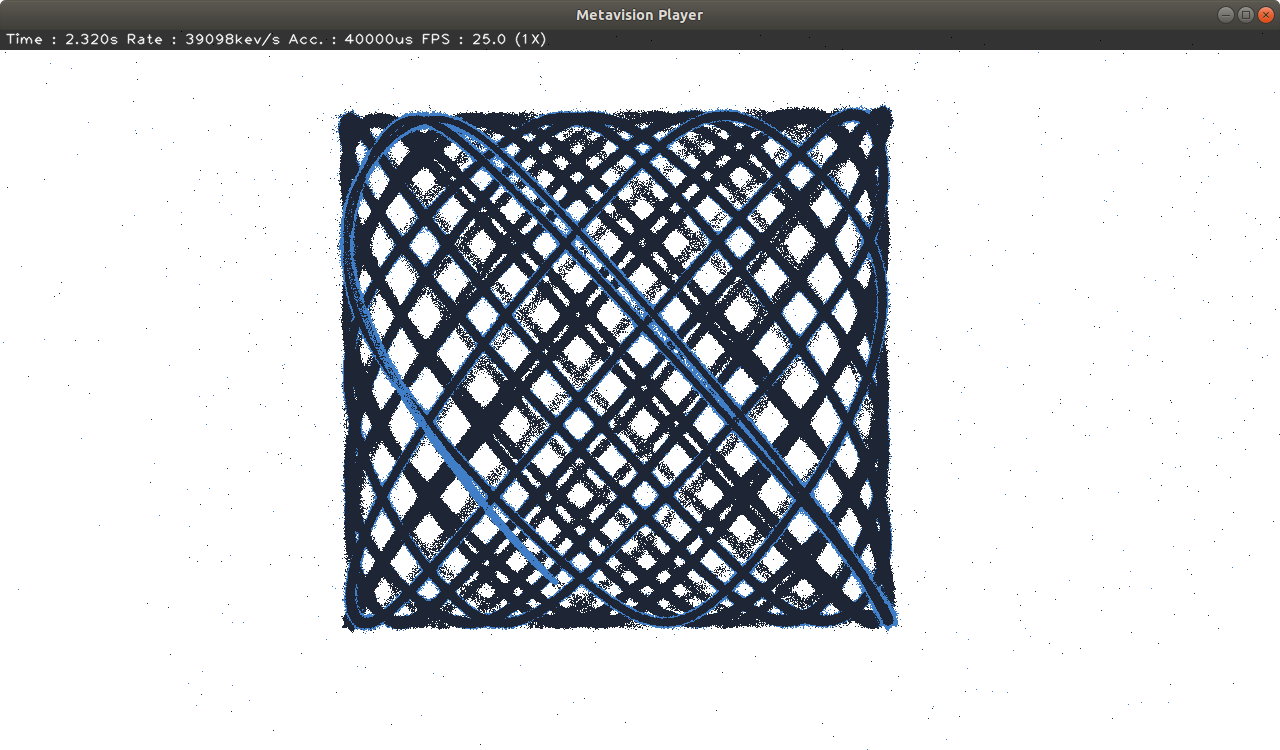Warning
Metavision Player is the legacy viewer/recorder of Metavision SDK. As such, it does not support all the features of our last generation of sensors. We recommend you to use Metavision Studio instead.
Data Visualization (Viewer Mode)
Metavision Player allows to easily visualize data from Prophesee’s sensors and also from already recorded RAW files.
Visualizing Data From Prophesee’s Cameras
To visualize data from a Prophesee’s camera (live stream):
plug a Prophesee’s camera to the computer
start Metavision Player:
Linux
metavision_player
Windows
metavision_player.exe
Data from the camera will be shown in the viewer window on the screen:
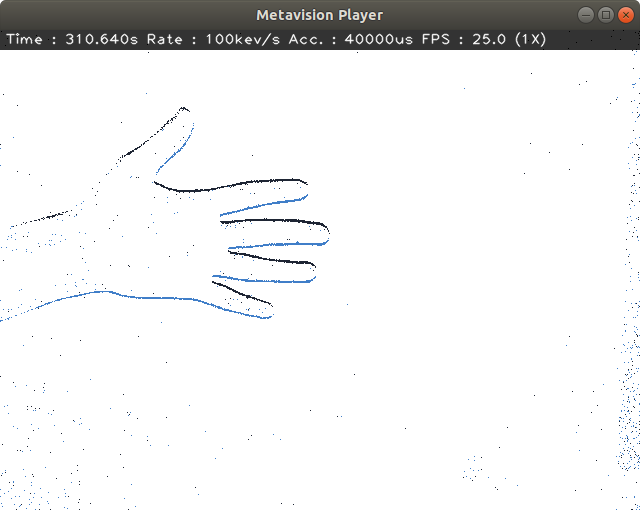
Note
To display the Help menu in the GUI, press ‘h’. To quit the Player, press ‘q’ or Escape key.
Visualizing Data From RAW Files
To visualize data from a RAW file with already recorded data:
find some RAW file, for example from our Sample Recordings
start Metavision Player with -i argument and provide the full path to the RAW file
Linux
metavision_player -i /home/username/Downloads/laser.raw
Windows
metavision_player.exe -i C:\Users\%USERNAME%\Downloads\laser.raw
Data from the RAW file will be shown in the viewer window on the screen: