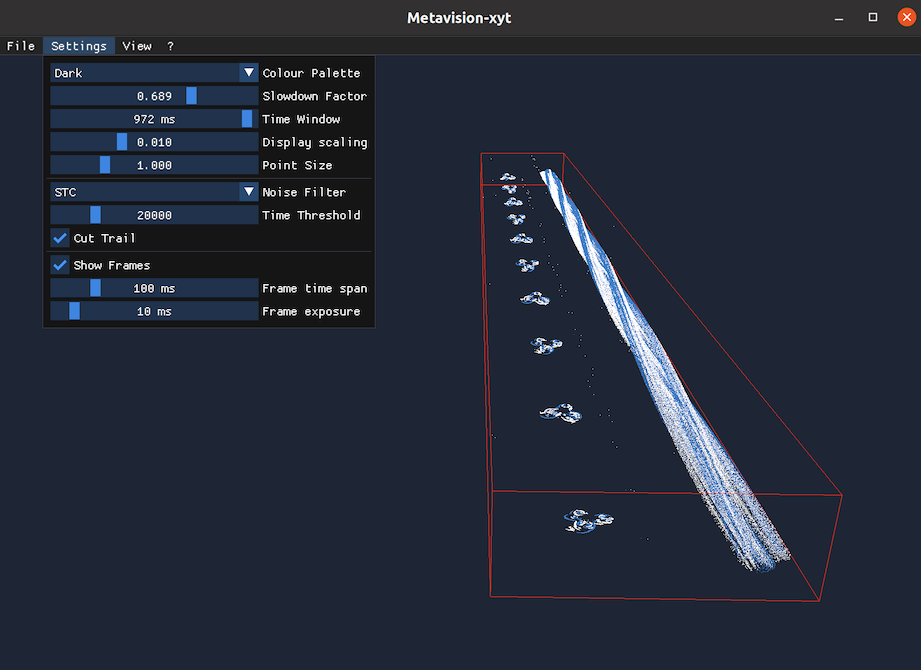XYT Tool
The tool metavision_xyt demonstrates how Contrast Detector (CD) events can be visualized in a 3D space.
XYT stands for:
XandY, the pixel coordinates of CD events from the sensorTthe timestamp of CD events displayed on the Z (depth) axis
The source code of this tool can be found in <install-prefix>/share/metavision/sdk/cv/cpp_samples/metavision_xyt
when installing Metavision SDK from installer or packages. For other deployment methods, check the page
Path of Samples.
Expected Output
Metavision XYT visualizes events in XYT space and provides some user controls to adjust the visualization:
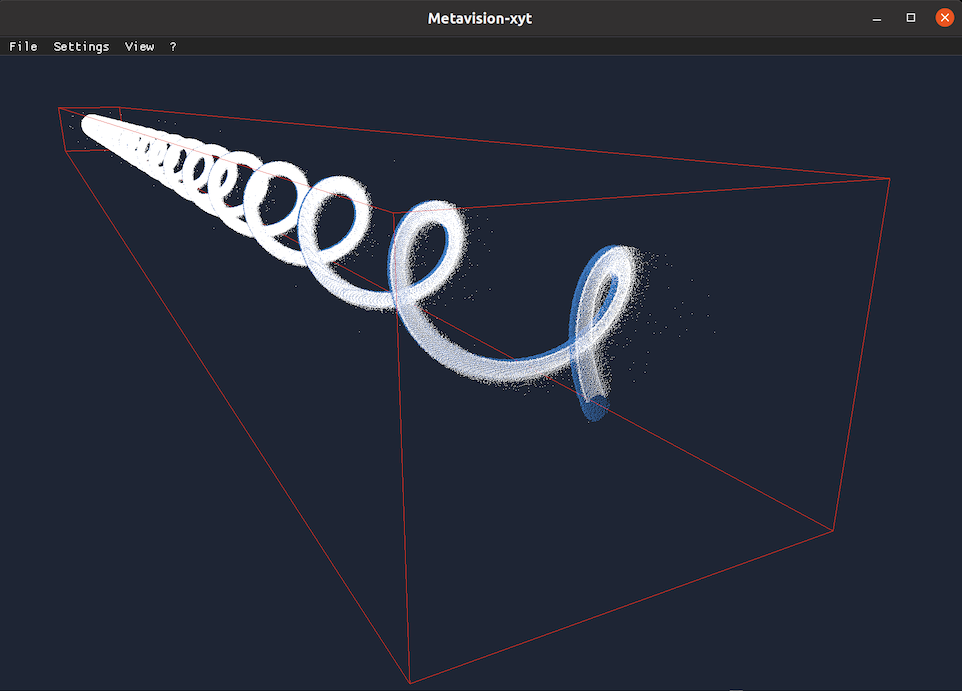
How to start
You can directly execute pre-compiled binary installed with Metavision SDK or compile the source code as described in this tutorial.
To start the tool based on a live stream from your camera, run:
Linux
metavision_xyt
Windows
metavision_yxt.exe
To start the sample on live stream with some camera settings (like the biases mentioned above, or ROI, Anti-Flicker, STC etc.)
loaded from a JSON file, you can use
the command line option --input-camera-config (or -j):
Linux
./metavision_yxt -j path/to/my_settings.json
Windows
metavision_yxt.exe -j path\to\my_settings.json
To start the tool based on recorded data, provide the full path to an event file (RAW or HDF5).
Here, we use the file spinner.raw from our Sample Recordings:
Linux
metavision_xyt -i spinner.raw
Windows
metavision_xyt.exe -i spinner.raw
It is also possible to launch the tool with the command line option --show-frames
that allows to see the event stream next to a frame view of those same events.
Linux
metavision_xyt -i spinner.raw --show-frames
Windows
metavision_xyt.exe -i spinner.raw --show-frames
This option is a good way to show the continuous nature of our event stream:
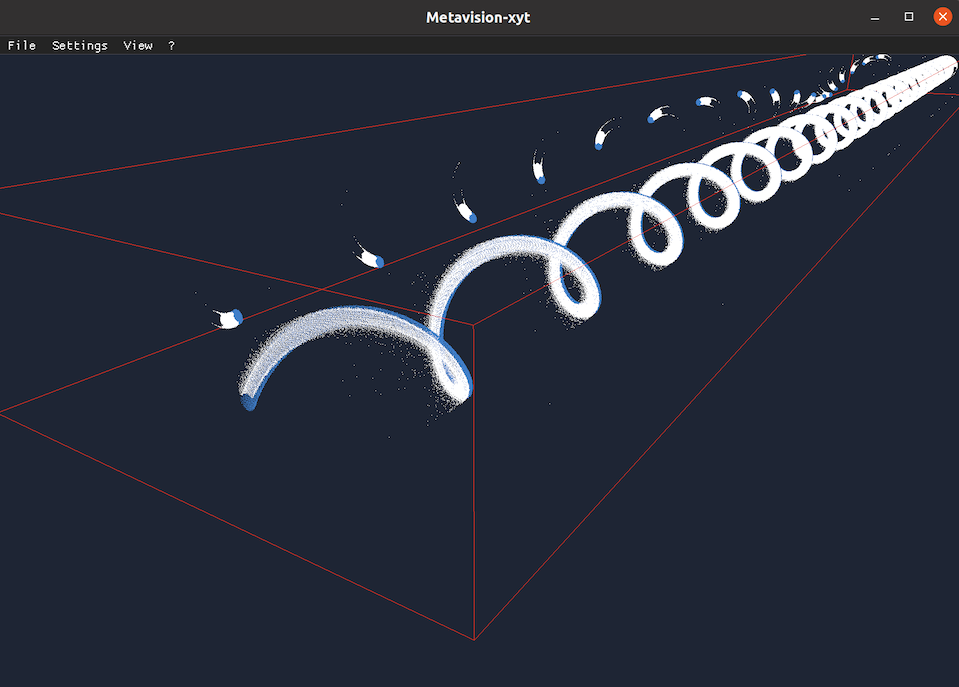
Note that in addition to the command line options that can be discovered with metavision_xyt -h, this tool
offers multiple settings that can be tuned via the Settings menu: