Detection and Tracking Tutorial
In this tutorial, we learn how to use a pre-trained network for the detection and tracking of cars and pedestrians. At the end of this tutorial, we will have a full pipeline that takes events in input and outputs the position and id of cars and pedestrians in the field of view. Note that we also provide a detection and tracking sample.
The dataflow of the events is the following:
Read the events from an event-based camera or a RAW/DAT file
Preprocess the events
Two parallel branches: one for ML detection and another for the data association:
Runtime inference to extract the Detection from preprocessed events
Noise Filtering (STC, Trail…) + Data association
Merge all the results and display them
This is the pipeline:
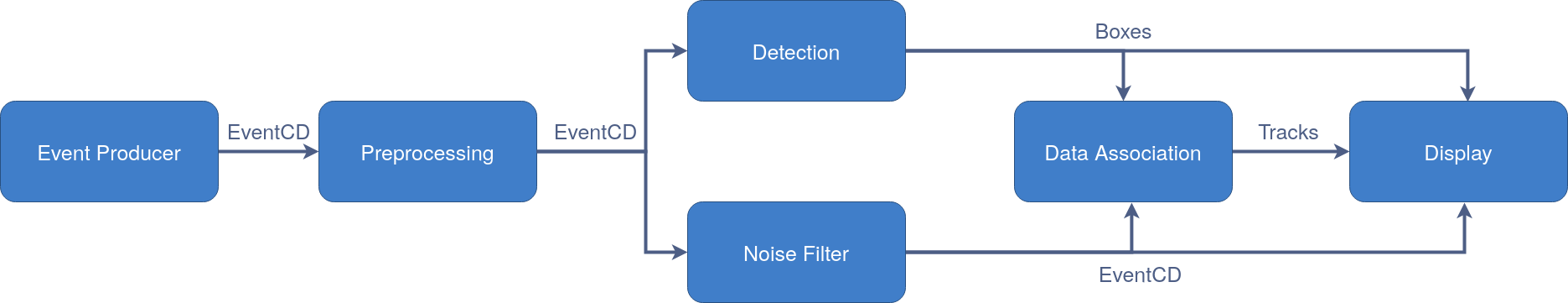
Let’s start by loading the required libraries and some data:
import os
import cv2
import numpy as np
import torch
# Import of Metavision Machine Learning binding
import metavision_sdk_ml
import metavision_sdk_cv
from metavision_sdk_core import EventBbox
Here is the link to download the RAW file used in this sample: driving_sample.raw
SEQUENCE_FILENAME_RAW = "driving_sample.raw"
assert os.path.isfile(SEQUENCE_FILENAME_RAW)
Pipeline Components
Event Producer
The event producer generates a stream of event to feed the pipeline.
We use an object metavision_core.event_io.EventsIterator to produce the stream of events.
We choose to process the data 10ms at a time as this gives a good tradeoff between low latency and performance.
from metavision_core.event_io import EventsIterator
DELTA_T = 10000 # 10 ms
def init_event_producer():
return EventsIterator(SEQUENCE_FILENAME_RAW, start_ts=0, delta_t=DELTA_T, relative_timestamps=False)
#initialize an iterator to get the sensor size
mv_it = init_event_producer()
ev_height, ev_width = mv_it.get_size()
print("Dimensions:", ev_width, ev_height)
Dimensions: 1280 720
Detection
The next block to build is the detection block. The detection is done using a neural network inference based on PyTorch. The provided model is a Torch model saved using jit.save().
You can use this model directly with Torch,
but our metavision_ml.detection_tracking.object_detector.ObjectDetector class provides
additional features, such as result extraction and parsing, thresholding, non-minima suppression, and more.
First, we need a pre-trained TorchScript model with a JSON file of hyperparameters.
Check our pre-trained models page to find out
how to download the object detection TorchScript model. Move the folder red_event_cube_05_2020
in your local folder or update the path in the following code.
Now, we need to load the model and define some parameters.
NN_MODEL_DIRECTORY = os.path.abspath(os.path.join(os.getcwd(), "red_event_cube_05_2020"))
# check whether we can use the GPU or we should fall back on the CPU
DEVICE = "cpu" # "cpu", "cuda" (or "cuda:0", "cuda:1", etc.)
if torch.cuda.is_available():
DEVICE = "cuda"
NN_DOWNSCALE_FACTOR = 2 # divide events input height and width by this factor before applying NN, this gives us a good trade-off between accuracy and performance
DETECTOR_SCORE_THRESHOLD = 0.4 # ignore all detections below this threshold
NMS_IOU_THRESHOLD = 0.4 # apply Non-Maximum Suppression when the intersection over union (IOU) is above this threshold
Now, let’s load the model and create an ObjectDetector
from metavision_ml.detection_tracking import ObjectDetector
network_input_width = ev_width // NN_DOWNSCALE_FACTOR
network_input_height = ev_height // NN_DOWNSCALE_FACTOR
object_detector = ObjectDetector(NN_MODEL_DIRECTORY,
events_input_width=ev_width,
events_input_height=ev_height,
runtime=DEVICE,
network_input_width=network_input_width,
network_input_height=network_input_height)
object_detector.set_detection_threshold(DETECTOR_SCORE_THRESHOLD)
object_detector.set_iou_threshold(NMS_IOU_THRESHOLD)
Now that we have a detector object, we need to setup a function to use it.
Note how, in this case, the object detector has its own data preprocessing component,
which we can get with the get_cd_processor() function. For this reason, we do not need to use other
preprocessing tools. It is possible to load the model directly using the Torch functions.
In that case, it would be required to prepare the data in input using our preprocessing tools,
as presented in the tutorial Event Preprocessing.
This approach using directly Torch functions is presented in the tutorial
Reusing a Torchjit Model.
Let’s get the preprocessing component of our object detector.
cdproc = object_detector.get_cd_processor()
frame_buffer = cdproc.init_output_tensor()
print("frame_buffer.shape: ", frame_buffer.shape)
assert frame_buffer.shape == (10, network_input_height, network_input_width)
assert (frame_buffer == 0).all()
frame_buffer.shape: (2, 360, 640)
Finally, we can define the detection function. At each iteration we
process the events to prepare them for the network.This is done with the
cdproc.process_events() function which builds an input tensor
incrementally before it is fed to the neural
network. current_frame_start_ts is used to keep track of the
starting timestamp of the current frame_buffer.
The call to the object_detector.process() is not done at each
iteration of 10ms.It is done at a frequency that is defined for each
model at training time. This can be obtained with the function
get_accumulation_time().
NN_accumulation_time = object_detector.get_accumulation_time()
def generate_detection(ts, ev):
current_frame_start_ts = ((ts-1) // NN_accumulation_time) * NN_accumulation_time
cdproc.process_events(current_frame_start_ts, ev, frame_buffer)
detections = np.empty(0, dtype=EventBbox)
if ts % NN_accumulation_time == 0: # call the network only when defined
# call neural network to detect objects
detections = object_detector.process(ts, frame_buffer)
# reset neural network input frame
frame_buffer.fill(0)
return detections
At this point, we have the building blocks to read the events,
preprocess them, and run the detector to obtain the position of cars and
pedestrians. The information obtained from the network only refers to
the particular batch of events we passed to the detector.If we want to
associate an ID to each object we detected and track them over time, we
need to use the DataAssociation class.We will see how to do it in
the next sections.
Noise Filtering
The data association component works better if we first remove all
“noisy” events.We can do this in many different ways, but in this
tutorial, we will use the TrailFilterAlgorithm.This filter works in
the following way: for each pixel, we only keep the first event
received, all subsequent events received between the start of the event
batch and a temporal threshold defined by the user are discarded.
TRAIL_THRESHOLD=10000
trail = metavision_sdk_cv.TrailFilterAlgorithm(width=ev_width, height=ev_height, threshold=TRAIL_THRESHOLD)
We can now create the building block for filtering the events.
# Filter done after the detection
ev_filtered_buffer = trail.get_empty_output_buffer()
def noise_filter(ev):
# apply trail filter
trail.process_events(ev, ev_filtered_buffer)
return ev_filtered_buffer.numpy()
Data Association
Now that we have the correct input for the data association block, we can initialize it like this:
def init_data_association():
return metavision_sdk_ml.DataAssociation(width=ev_width, height=ev_height, max_iou_inter_track=0.3)
At this point, we have all the building blocks for detection and tracking. What we are missing is a way to visualize the results.
Video Output Generation
First, let’s enable the visualization (you can set an environment variable if you want to run this procedurally without display) and the output path.
DO_DISPLAY = True and os.environ.get("DOC_DISPLAY", 'ON') != "OFF" # display the result in a window
OUTPUT_VIDEO = "" # output video (disabled if the string is empty. Set a file name to save the video)
Video generation is done using scikit-video, which provides a wrapper around the FFmpeg library.
import numpy as np
# Temporary solution to fix the numpy deprecated alias in skvideo: https://github.com/scikit-video/scikit-video/issues/154#issuecomment-1445239790
# Will be deleted in MV-2134 when skvideo makes the correction
np.float = np.float64
np.int = np.int_
from skvideo.io import FFmpegWriter
Now, we can create the initialization function for the visualization building block:
def init_output():
if OUTPUT_VIDEO:
assert OUTPUT_VIDEO.lower().endswith(".mp4"), "Video should be mp4"
if DO_DISPLAY:
cv2.namedWindow("Detection and Tracking", cv2.WINDOW_NORMAL)
return FFmpegWriter(OUTPUT_VIDEO) if OUTPUT_VIDEO else None
if OUTPUT_VIDEO or DO_DISPLAY:
frame = np.zeros((ev_height, ev_width * 2, 3), dtype=np.uint8)
Note how we initialized the first frame as an empty Numpy array of the same size as the expected output.
Finally, we can create the visualization building block. We use an
internal function called draw_detections_and_tracklets which takes
in input the detections and the tracklets (which are the output of the
data association block) and creates a clean visualization.
As you can see below, we first create the output with the
draw_detections_and_tracklets function, and then we optionally
display it or store it in a video (or both).
from metavision_ml.detection_tracking import draw_detections_and_tracklets
from metavision_sdk_core import BaseFrameGenerationAlgorithm
def generate_display(ts, ev, detections, tracklets, process_video):
if OUTPUT_VIDEO or DO_DISPLAY:
# build image frame
BaseFrameGenerationAlgorithm.generate_frame(ev, frame[:, :ev_width])
frame[:, ev_width:] = frame[:, :ev_width]
draw_detections_and_tracklets(ts=ts, frame=frame, width=ev_width, height=ev_height,
detections=detections, tracklets=tracklets)
if DO_DISPLAY:
# display image on screen
cv2.imshow('Detection and Tracking', frame)
if cv2.waitKey(1) & 0xFF == ord('q'):
return False
if OUTPUT_VIDEO:
# write video
process_video.writeFrame(frame[...,::-1].astype(np.uint8))
return True
def end_display(process_video):
# close video and window
if OUTPUT_VIDEO:
process_video.close()
if DO_DISPLAY:
cv2.destroyAllWindows()
Creating the Final Pipeline
Now that we have all the building blocks, we can instantiate the pipeline and execute it:
mv_it = init_event_producer() # initialize the iterator to read the events
object_detector.reset() # reset the object detector internal memory before processing a sequence
data_assoc = init_data_association() # initialize the data association block
data_assoc_buffer = data_assoc.get_empty_output_buffer()
process_video = init_output() # initialize the video generation
END_TS = 10 * 1e6 # process sequence until this timestamp (None to disable)
for ev in mv_it:
ts = mv_it.get_current_time()
if END_TS and ts > END_TS:
break
# run the detectors and get the output
detections = generate_detection(ts, ev)
# remove noisy events for processing with the data association block
noise_filtered_ev = noise_filter(ev)
# compute tracklets
data_assoc.process_events(ts, noise_filtered_ev, detections, data_assoc_buffer)
tracklets = data_assoc_buffer.numpy()
if not generate_display(ts, ev, detections, tracklets, process_video):
# if the generation is stopped using `q`, break the loop
break
# finalize the recording
end_display(process_video)
Reloading Detections from a Text File
In this section, we demonstrate how the same pipeline can be used by gathering detected boxes from an external source. Here, we use the results from a previous run of our pipeline, where we stored the output in a CSV file, but any external detector could be used.
The same process could be used with any external object detector or
ground truth, as long as the prediction bounding boxes are converted
into a numpy array of metavision_sdk_core.EventBbox.dtype.
Here is the link to download the file used in this tutorial: driving_sample_detections.txt
First, let’s load the detections from a CSV file using the
detections_csv_loader() function:
import os
from metavision_ml.detection_tracking import detections_csv_loader
offline_detections = "driving_sample_detections.txt"
NN_ACCUMULATION_TIME = 50000
dic_ts_eventbbox = detections_csv_loader(offline_detections)
Now we can create a function that loads the detection iteratively at the correct timestamp:
def load_detection(ts, ev):
detections = np.empty(0, dtype=EventBbox)
if ts % NN_accumulation_time == 0:
if ts in dic_ts_eventbbox:
detections = dic_ts_eventbbox[ts]
return detections
Finally, here is the new pipeline. This pipeline is the same as the one
presented in the previous section, but with the detector replaced with
our load_detection function.
mv_it = init_event_producer() # initialize the iterator to read the events
data_assoc = init_data_association() # initialize the data association block
data_assoc_buffer = data_assoc.get_empty_output_buffer()
process_video = init_output() # initialize the video generation
END_TS = 2 * 1e6 # process sequence until this timestamp (None to disable)
for ev in mv_it:
ts = mv_it.get_current_time()
if END_TS and ts > END_TS:
break
# load the precomputed detections
detections = load_detection(ts, ev)
# remove noisy events for processing with the data association block
noise_filtered_ev = noise_filter(ev)
# compute tracklets
data_assoc.process_events(ts, noise_filtered_ev, detections, data_assoc_buffer)
tracklets = data_assoc_buffer.numpy()
if not generate_display(ts, ev, detections, tracklets, process_video):
# if the generation is stopped using `q`, break the loop
break
end_display(process_video)