Region of Interest
The Region of Interest (ROI) is a pixel area used to set the only active area of the sensor. We also define the Region of Non-Interest (RONI)
as a pixel area that can be set as the inactive area of the sensor. Selection of the mode is done using the function Metavision::I_ROI::set_mode() of
the facility I_ROI. For the Python API, check Python HAL bindings page.
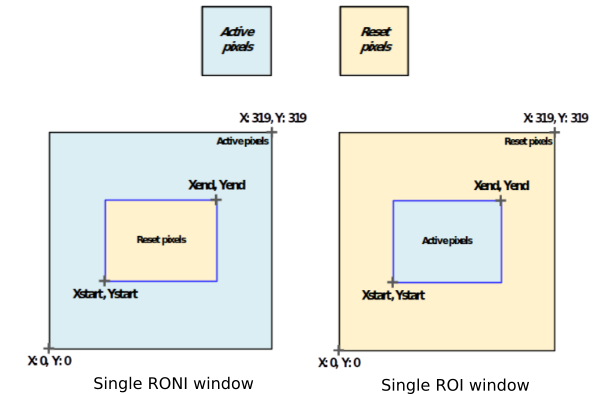
Note
Some of our sensors have other facilities with a behavior close to ROI:
Digital Crop (
I_DigitalCrop) facility.Digital Event Mask (
I_DigitalEventMask) facility, which is also a “low-level filter”.
The main difference between those facilities and ROI is that event filtered by ROI will not be detected by the pixel. Hence, this event will not be timestamped and sent into the rest of the “digital sensor pipeline” (Digital Block) where the Digital Event Mask and Digital Crop operate. In all cases, event won’t be part of the output of the EVK (through the USB link).
In another words, event masked by Digital Event Mask or Digital Crop will exist in the “analog block”.
Therefore, when deactivated by ROI facility, the pixel does not perform any detection (neither in “analog block” nor “digital block”). This will limit the readout congestion and the dynamic current consumption to active pixels only.
The table below provides a brief summary of ROI features depending on the sensor version:
Feature |
Description |
Gen31 |
Gen41/IMX636 |
GenX320 |
|---|---|---|---|---|
Row/Column specification mode |
Selection of Lines and Columns to activate allowing to draw rectangular areas to activate (multiple zones BUT “symmetric” areas also activated) |
Available |
Available (ROI or RONI) |
Not Available natively (can be achieved with Pixel mode) |
Single Windows specification mode |
Selection of a single rectangular area to activate by its coordinates |
Not Available natively (can be achieved with Row/Column mode) |
Available (ROI or RONI) |
Available (ROI or RONI) |
Pixel mask specification mode |
Low level ROI interface to configure a “bitmask” ROI |
Not Available |
Not Available |
Available |
Multiple Windows specification mode |
Selection of Rectangular Areas to activate by its coordinates (18 zones max, symmetric areas not activated) |
Not Available |
Not Available |
Available (ROI or RONI) |
The ROI facility can be used in Studio and is demonstrated in some samples like metavision_hal_showcase.
Note
Some ROI functionalities are not yet available in the SDK API or in Studio. For more details on this feature, please refer to your sensor datasheet.