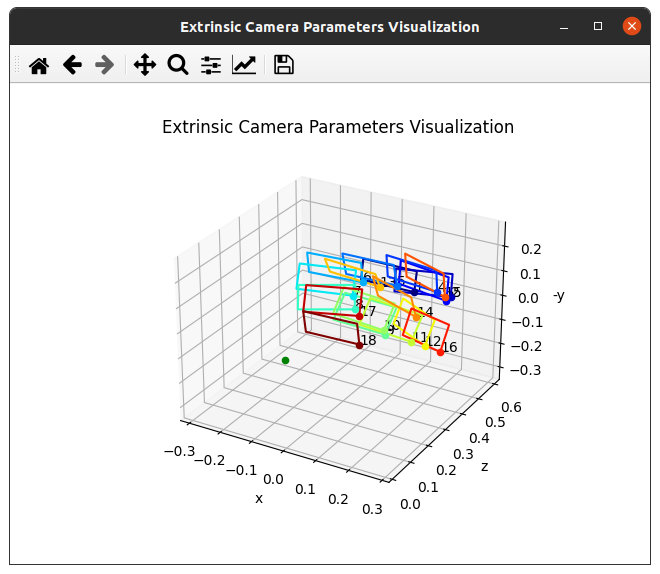Show Calibrated Poses (Python)
This Python tool allows you to visualize in 3D, from a calibration result file, the different locations where the calibration pattern was detected.
The source code of this tool can be found in <install-prefix>/share/metavision/sdk/calibration/cpp_samples/show_calibrated_poses
when installing Metavision SDK from installer or packages. For other deployment methods, check the page
Path of Samples.
Setup & requirements
To run the script, you need:
a full path to a calibration result file (which by default is saved at /tmp/mono_calibration/intrinsics.json)
How to start
An example to run the script:
Linux
python3 show_calibrated_poses.py -e /path/to/intrinsics.json
Windows
python show_calibrated_poses.py -e /path/to/intrinsics.json
To find the full list of options, run:
Linux
python3 show_calibrated_poses.py -h
Windows
python show_calibrated_poses.py -h