Advanced modules samples
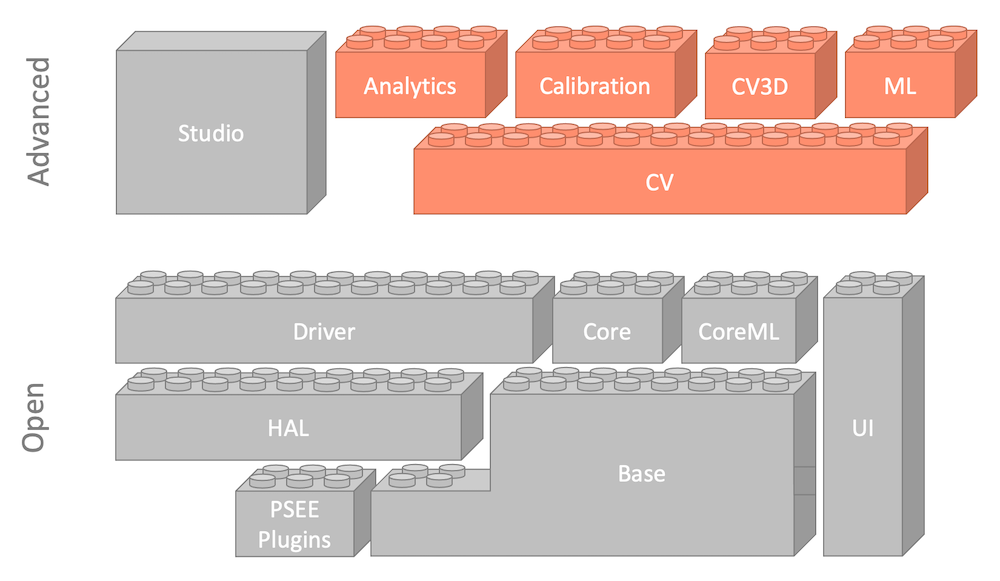
Advanced modules C++ samples
C++ samples of the advanced modules are showing some algorithms in action.
In the following table, for each sample, you will find:
its module
the main algorithms or classes demonstrated in the sample
Name |
Description |
Module |
UI framework used for display |
Main algorithms or classes demonstrated in the sample |
|---|---|---|---|---|
Focuses an event-based camera using a blinking pattern |
Calibration |
SDK UI |
||
Estimates intrinsics and extrinsics parameters of event-based cameras using different patterns. |
Calibration |
SDK UI |
||
Generates and records a blinking pattern |
Calibration |
SDK UI |
||
Filters events with a noise filter Activity, Trail or STC) and displays them on the screen |
CV |
SDK UI |
||
Displays event rate from an event-based camera or from an event file |
CV |
SDK UI |
||
Computes the sparse optical flow for moving objects |
CV |
SDK UI |
||
Computes the optical flow for moving objects at each event along the edge’s normal |
CV |
SDK UI |
|
|
Computes the optical flow for moving objects from AI inference with event cubes |
ML |
OpenCV |
||
Computes the optical flow for moving objects from AI inference with histograms |
ML |
OpenCV |
||
Undistort and distort coordinates of events |
CV |
OpenCV |
||
Displays events in a 3D space |
CV |
ImGui |
||
Tracks Active Markers in 2D |
CV |
SDK UI |
||
Tracks 2D edgelets |
CV3D |
OpenCV |
||
Tracks known 3D objects |
CV3D |
SDK UI |
||
Tracks Active Markers in 3D |
CV3D |
Ogre |
||
Tracks Active Markers in 3D for embedded platform |
CV3D |
N/A |
||
Tracks ArUco Markers in 3D |
CV3D |
SDK UI |
||
Estimates depthmap from synchronized stereo event streams |
CV3D |
SDK UI |
||
Triangulate active LEDs to recover the motion of a moving target |
CV3D |
SDK UI Ogre |
||
Counts small objects moving vertically (e.g. bulk counting) |
Analytics |
SDK UI |
||
Monitors jets being dispensed and sends alarms when the dispensing frequency isn’t correct |
Analytics |
SDK UI |
||
Counts and estimates the sizes of objects moving vertically |
Analytics |
SDK UI |
||
Tracks any moving object |
Analytics |
SDK UI |
||
Tracks simple non-colliding objects |
Analytics |
SDK UI |
||
Estimates vibration frequency per pixel and shows the dominant frequency (the most common frequency among all pixels) |
Analytics |
SDK UI |
||
Inference Pipeline of Detection and Tracking |
ML |
OpenCV |
||
Inference Pipeline of Detection |
ML |
OpenCV |
||
Inference Pipeline of Classification |
ML |
OpenCV |
||
Inference Pipeline of Optical Flow |
ML |
OpenCV |
Advanced modules Python samples
Python samples of the advanced modules are showing some algorithms in action.
In the following table, for each sample, you will find its module and the main algorithms or classes demonstrated in the sample.
Name |
Description |
Module |
Main algorithms or classes demonstrated in the sample |
|---|---|---|---|
Computes the mapping between the camera’s reference system and the world’s reference system (camera is rigidly attached) |
Calibration |
||
Filters events with a noise filter (Activity, Trail or STC) and displays them on the screen |
CV |
||
Displays event rate from an event-based camera or from an event file |
CV |
||
Computes the sparse optical flow for moving objects |
CV |
||
Computes the dense normal optical flow for moving objects at each event along the edge’s normal |
CV |
||
Tracks known 3D objects |
CV3D |
||
Estimates depthmap from synchronized stereo event streams |
CV3D |
||
Counts small objects moving vertically (e.g. bulk counting) |
Analytics |
||
Monitors jets being dispensed and sends alarms when the dispensing frequency isn’t correct |
Analytics |
||
Counts and estimates the sizes of objects moving vertically |
Analytics |
||
Tracks any moving object |
Analytics |
||
Tracks simple non-colliding objects |
Analytics |
||
Estimates vibration frequency per pixel and shows the dominant frequency (the most common frequency among all pixels) |
Analytics |
||
Inference Pipeline of Detection and Tracking |
ML |
||
Evaluates Detection and Tracking pipeline on coco KPIs |
ML |
||
Visualizes Ground Truth and ML detection results |
ML |
||
Trains Detection model with Pytorch Lightning |
ML |
||
Exports detection checkpoint to torch.jit model |
ML |
||
Performs classification inference |
ML |
|
|
Trains supervised classification model with Pytorch Lightning |
ML |
||
Exports classification checkpoint to torch.jit model |
ML |
||
Exports a feed forward classification checkpoint to an ONNX model |
ML |
||
Performs Optical Flow inference with a flow network |
ML |
||
Visualize the content of a flow file |
ML |
||
Trains Optical Flow model |
ML |
||
Exports flow checkpoint to torch.jit model |
ML |
||
Writes HDF5 tensor files from event files |
ML |
||
Visualizes a precomputed HDF5 dataset with or without bbox labels |
ML |
||
Visualizes the Moving MNIST |
ML |
||
Converts Bbox from text format to numpy format |
ML |