Note
This C++ sample has a corresponding Python sample.
Noise Filtering using C++
The Computer Vision API provides different noise filtering strategies.
The sample metavision_noise_filtering.cpp shows how to use Metavision SDK CV module to apply different
noise filtering strategies. In addition, it shows how to capture keys pressed in a display window used to modify
the behavior of the sample while it is running.
The following filters can be applied via keyboard keys:
t -
Metavision::TrailFilterAlgorithms -
Metavision::SpatioTemporalContrastAlgorithm
The source code of this sample can be found in <install-prefix>/share/metavision/sdk/cv/cpp_samples/metavision_noise_filtering
when installing Metavision SDK from installer or packages. For other deployment methods, check the page
Path of Samples.
Expected Output
The sample visualizes CD events after filtering (here, we applied Activity Filter):
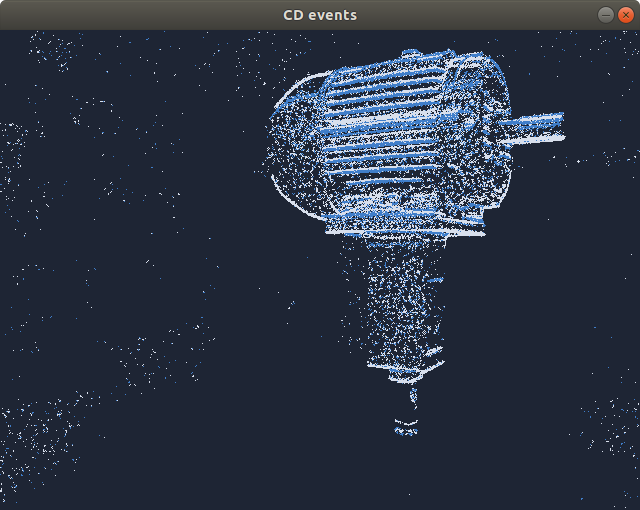
How to start
You can directly execute pre-compiled binary installed with Metavision SDK or compile the source code as described in this tutorial.
To start the sample based on the live stream from your camera, run:
Linux
./metavision_noise_filtering
Windows
metavision_noise_filtering.exe
To start the sample, you need to provide recorded data with the full path to a RAW file (here, we use a file from our Sample Recordings):
Linux
./metavision_noise_filtering -i monitoring_40_50hz.raw
Windows
metavision_noise_filtering.exe -i monitoring_40_50hz.raw