Composed Viewer Sample using C++
The sample metavision_composed_viewer.cpp shows how to filter events and show a frame combining unfiltered and
filtered events.
The source code of this sample can be found in <install-prefix>/share/metavision/sdk/core/cpp_samples/metavision_composed_viewer
when installing Metavision SDK from installer or packages. For other deployment methods, check the page
Path of Samples.
Expected Output
The sample visualizes an output combined frame composed of input CD events and polarity filtered events:
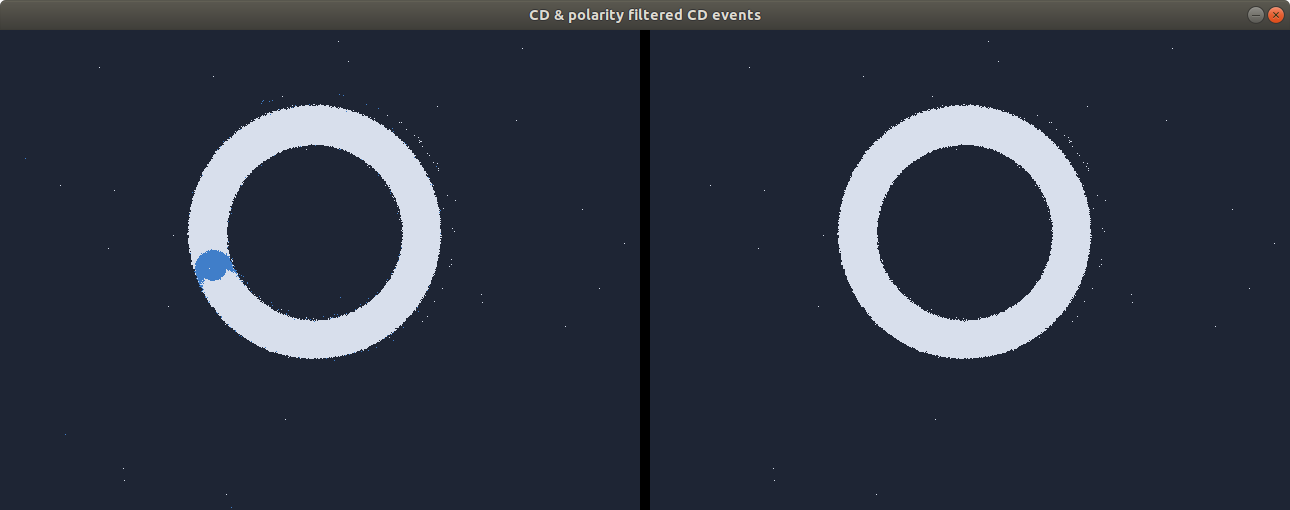
How to start
First, compile the sample as described in this tutorial.
To start the sample based on the live stream from your camera, run:
Linux
./metavision_composed_viewer
Windows
metavision_composed_viewer.exe
To start the sample based on recorded data, provide the full path to a RAW or an HDF5 event file (here, we use the file spinner.hdf5
from our Sample Recordings):
Linux
./metavision_composed_viewer -i spinner.hdf5
Windows
metavision_composed_viewer.exe -i spinner.hdf5
To check for additional options:
Linux
./metavision_composed_viewer -h
Windows
metavision_composed_viewer.exe -h