Note
If you are a Prophesee customer, you can access datasheets and user manuals in our Knowledge Center after requesting an account. If your sensor supports the Digital Crop, you will find additional details on how to configure it with the SDK in the following sections.
Digital Crop
The Digital Crop feature allows removal of pixels outside of a user-defined crop window. It is performed regardless of the current ROI configuration. The crop area can be any rectangular area inside the sensor resolution:
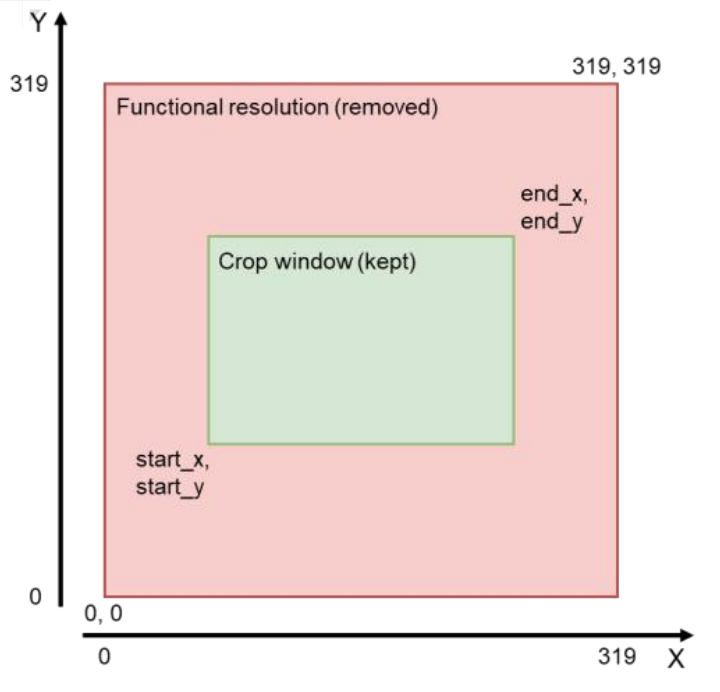
Digital Crop can be configured using HAL API:
HAL C++ API:
Metavision::I_DigitalCropfacility demonstrated in metavision_hal_showcaseHAL Python API:
metavision_hal.I_DigitalCropon adevice, for exampledevice.get_i_digital_crop().enable()
The SDK allows to store the Digital Crop configuration among all the other camera settings in a JSON file as described in the Saving/loading the camera settings section of the Camera Settings programming guide. The following example illustrates a typical section for configuring the Digital Crop:
{ "digital_crop_state": { "region": { "X1": 20, "Y1": 100, "X2": 300, "Y2": 200 }, "enabled": true } }
See also
Depending on the sensors, some other facilities are available to enable/disable selection of pixels. See our Pixel Selection page for an overview.