Note
If you are a Prophesee customer, you can access datasheets and user manuals in our Knowledge Center after requesting an account. This page provides additional details on the sensor’s Region of Interest features, focusing on how to configure them with the SDK.
Region of Interest
Each pixel contains a latch to activate/deactivate pixels in the pixel array. When deactivated, the pixel does not perform any detection which limits the number of events passing through the readout and the dynamic current consumption to active pixels only.
The Region of Interest (ROI) is a pixel area used to set the only active area of the sensor. We also define the Region of Non-Interest (RONI) as a pixel area that can be set as the inactive area of the sensor.
Selection of the mode is done using the function Metavision::I_ROI::set_mode() of
the facility I_ROI.
For the Python API, check Python HAL bindings page.
The ROI facility can be used in Studio and is demonstrated in some samples like
metavision_hal_showcase.
The picture below shows an example of ROI generated with Metavision::I_ROI::set_window() mode:
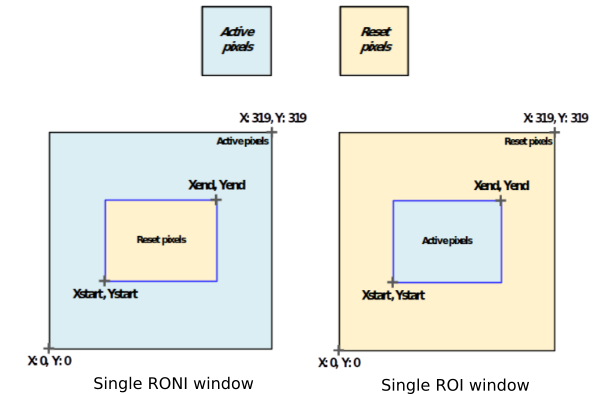
Note
Some ROI functionalities are not yet available in the SDK API or in Studio.
For example the ROI mode Metavision::I_ROI::set_lines() which can be used for subsampling the pixel array is not yet available in Studio.
Nevertheless, you can use this feature with the SDK API as demonstrated in metavision_viewer sample.
For more details on this feature, please refer to your sensor datasheet.
The table below provides a brief summary of ROI features depending on the sensor version:
Feature |
Description |
Gen31 |
Gen41/IMX636 |
GenX320 |
|---|---|---|---|---|
Row/Column specification mode |
Selection of Lines and Columns to activate allowing to draw rectangular areas to activate (multiple zones BUT “symmetric” areas also activated) |
Available |
Available (ROI or RONI) |
Not Available natively (can be achieved with Pixel mask) |
Single Windows specification mode |
Selection of a single rectangular area to activate by its coordinates |
Not Available natively (can be achieved with Row/Column mode) |
Available (ROI or RONI) |
Available (ROI or RONI) |
Pixel mask specification mode |
Low level ROI interface to configure a “bitmask” ROI |
Not Available |
Not Available |
Available |
Multiple Windows specification mode |
Selection of Rectangular Areas to activate by its coordinates (18 zones max, symmetric areas not activated) |
Not Available |
Not Available |
Available (ROI or RONI) |
The SDK allows to store part of the ROI configuration in a JSON file as described in the Saving/loading the camera settings section of the Camera Settings programming guide. The following example illustrates a typical section for configuring the ROI for a single window:
{ "roi_state": { "window": [ { "x": 35, "y": 42, "width": 256, "height": 228 } ], "columns": [], "rows": [], "enabled": true, "mode": "ROI" } }
See also
Depending on the sensors, some other facilities are available to enable/disable selection of pixels. See our Pixel Selection page for an overview.