Camera Plugins Installation
Camera plugins are libraries required to use your camera with Metavision SDK. They are distributed by camera makers. For some explanations on camera plugins architecture, check our Camera Plugin page.
Camera Plugins Deployment
The method to retrieve and install the camera plugins, depends on the manufacturer of your camera.
Prophesee EVKs
For EVKs manufactured by Prophesee, the plugin comes pre-included in the deployment:
Metavision SDK users installing from binary packages/installers already have the plugin installed and ready to use.
Metavision SDK and OpenEB users working from sources have the code of the plugin included in the repository which will be compiled along with SDK modules. For this plugin to be visible from Metavision SDK, it should be deployed in the system paths or the
MV_HAL_PLUGIN_PATHenvironment variable should be set as explained below in the next section.
Warning
Prophesee camera plugin is coming with a metavision_psee_hw_layer library allowing application developers to access device specific implementation of facilities as explained in the Hardware Layer Library page. This library file should remain in the folder where the Prophesee plugin is stored and should be moved along with the plugin when the plugin is moved.
Partner’s Cameras
For Third-party cameras, plugins should be retrieved from suppliers.
For those plugins to be visible from Metavision SDK, the MV_HAL_PLUGIN_PATH environment variable should be set
as explained in the supplier’s documentation and described also
in the Camera Plugins Search Path section.
IMX636 variants emulated plugins
In addition to the IMX636, Sony Semiconductor Solutions (SSS) and Prophesee offer a range of similar event-based sensors. These sensors are detailed on the SSS Event-based Vision Sensor webpage and can be summarized as follows:
IMX636: resolution of 1280*720 (HD), very low latency (e.g. less than 100 microseconds @ 1 Klux on a 9x9 ROI)
IMX637: resolution of 640x512 (VGA), very low latency (e.g. less than 100 microseconds @ 1 Klux on a 9x9 ROI)
IMX646: resolution of 1280*720 (HD), low latency (e.g. less than 800 microseconds @ 1 Klux on a 9x9 ROI)
IMX647: resolution of 640x512 (VGA), low latency (e.g. less than 800 microseconds @ 1 Klux on a 9x9 ROI)
Currently, Prophesee offers EVKs exclusively with the IMX636 sensor. However, by using specific camera plugins, it is possible to use the EVK4 HD (IMX636) to emulate the behavior of the three other IMX636 variants.
Here is the procedure to follow for this emulation:
Download the archive matching your SDK version and Operating System from our IMX636 variants emulation plugins KC page
Include the path where you extracted the archive in the
MV_HAL_PLUGIN_PATHConnect your EVK4 and launch Metavision Studio. When you open the camera, you should be presented with the 3 emulated variants in addition to the default EVK4 camera plugin:
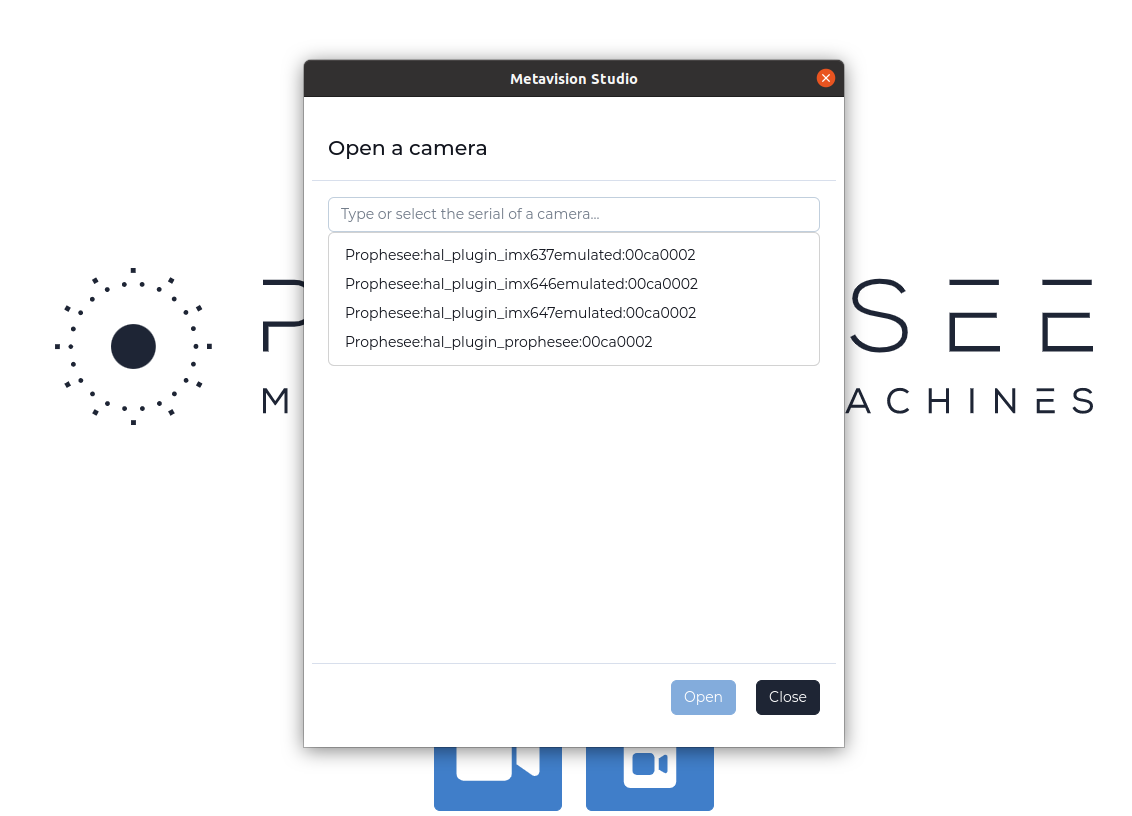
Camera Plugins Search Path
Camera plugins are searched in the following folders listed by order of priority (note that this list can be customized as explained in the next section):
the folder list provided by the environment variable
MV_HAL_PLUGIN_PATH(note that folders are separated by ‘:’ under Unix and ‘;’ under Microsoft environment)the system paths in which the plugins were deployed:
<install-prefix>/lib/metavision/hal/plugins/(i.e./usr/lib/metavision/hal/plugins/by default on Ubuntu OS)
To specify the location of the plugins, you should customize the MV_HAL_PLUGIN_PATH environment variable:
Linux
export MV_HAL_PLUGIN_PATH=/path/to/my/plugins/
Windows
set "MV_HAL_PLUGIN_PATH=C:\path\to\my\plugins\"
If you want to permanently set this environment variable:
on Linux, you should include the export in your
~/.bashrcon Windows, right click on your computer in the file browser and select properties. Then, click Advanced system settings in the left hand side bar and click Environment Variables. Finally, add the
MV_HAL_PLUGIN_PATHvariable in the System variables section.
Camera Plugins Search Mode
It is possible to customize the paths where plugins are searched by Metavision SDK with the environment variable
MV_HAL_PLUGIN_SEARCH_MODE that can take the following values:
PLUGIN_PATH_ONLY: consider only paths defined by
MV_HAL_PLUGIN_PATH(the system paths are ignored)SYSTEM_PATHS_ONLY: consider only system paths (paths defined by
MV_HAL_PLUGIN_PATHare ignored)DEFAULT: check both system paths and the ones defined by
MV_HAL_PLUGIN_PATH